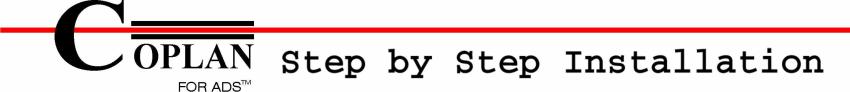
Step 4: Adding License File
This is optional, for demo keys you can skip this page!
You need a license file to use COPLAN.
HOWTO get the license file.
-
You use a hardware key (dongle)
- Save the transmitted license file
-
Set the enviroment variable LM_LICENSE_FILE to this license file
(HOWTO set an enviroment variable).
If LM_LICENSE_FILE is already set, prepend the path and seperate it with a colon from the "old" entry.
-
You use a license server
- Start the license server
!! Please contact your Administrator for this !!
Nevertheless the following hints are given.- Save the transmitted license file
- Edit the DAEMON line in the license file:
Set the imstlmd path. You find the imstlmd file under the Coplan directory (from Step 4) under bin.
E.g.: DAEMON imstlmd C:\users\default\coplan36\bin\win32\imstlmd -
Run "ADS/licenses/bin/lmgrd -c license_file -l logfile"
Have a look to the logfile.
- Set LM_LICENSE_FILE
- Save the transmitted license file in an accessable directory
-
Set the enviroment variable LM_LICENSE_FILE to this license file
(HOWTO set an enviroment variable).
If LM_LICENSE_FILE is already set, prepend the path and seperate it with a colon from the "old" entry.
- Start the license server
Please proceed at Step 5!