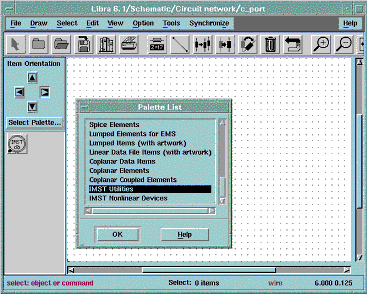
Figure 3-7. Selection of palette “IMST-Utilities” in schematic window
| [close window] | [3.5 Layout] |
| [close window] | [3.3 Library Elements] |
A smart cache memory management is implemented in order to speed up the statistical analysis and optimization process. The calculated parameters of coplanar elements are stored in cache during the first analysis run and will be then actualized, if the structure data are changed. The calculated parameter are stored in some kind of look-up tables in binary format. The look-up table files have the name “CPW_element.CDB” (or “cpw_element.cdb” for windows95/windowsNT), where “element” is the name of corresponding coplanar element (for example CPW_LINE.CDB, CPW_AIR.CDB etc.). Each file contains the input parameters and output equivalent circuit parameters of all coplanar elements of the same kind in the circuit as well as the characteristic line parameters of coplanar lines connected at the ports of these elements. The user can define an environment variable as follows in order to put down the look up table files in a desired directory (path):
setenv COPLAN_TABLE_PATH path
If this variable is not set, the look up table files will be written in the current project directory (or in data directory for windows).
In order to enable the user to have an access to the calculated equivalent circuit parameter, a so called C_DEBUG element is implemented. Using this element, the user can activates flags which forces the simulator to create ASCII-Files containing input and output parameters of all elements used in the circuit. The use of this element and the interpretation of outputs are described in chapter 7 (IMST-Utilities). This element is available in a separate palette named “IMST-Utilities”. Figure 3-7 shows how to access this palette.